View all the clinics you are a member of and any clinic activity plus enable desktop notifications across all your clinics with one click. Please note this view only appears if you are a member of more than one clinic.
The My Clinics page shows all your clinics, summarises clinic activity, enables you to easily navigate between clinics and allows you to enable desktop notifications for all:
| On signing in, you will arrive at the My Clinics page if you are a member of more than one clinic and see:
|
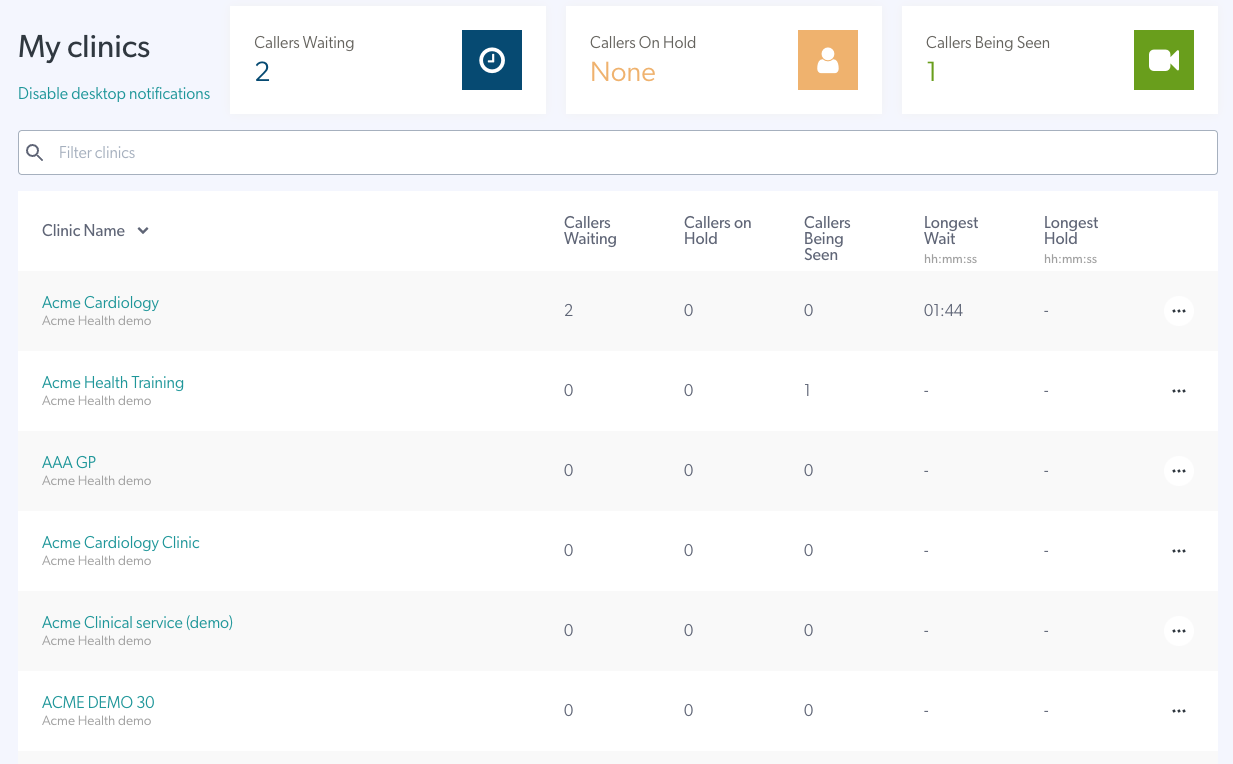 |
Whenever you filter the clinic list, all clinics with activity will still show at the top. |
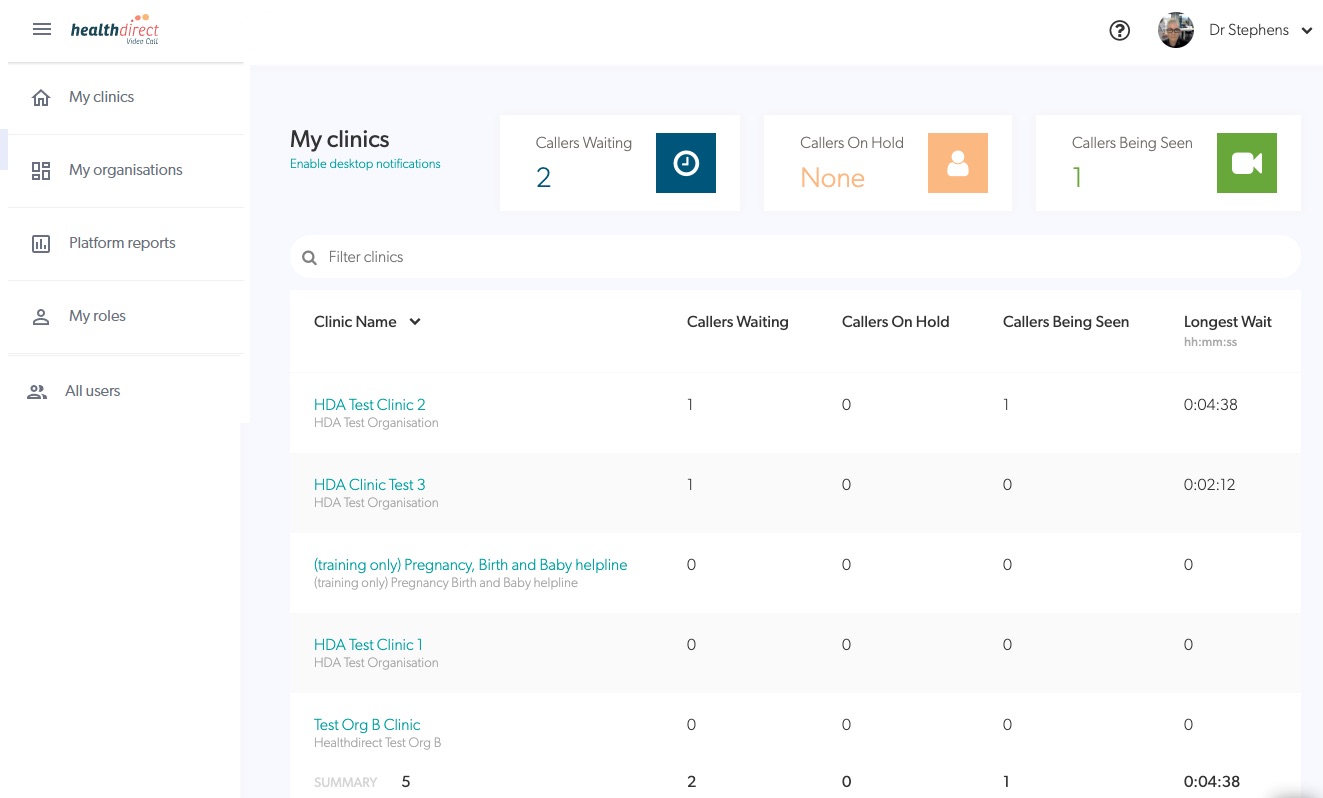 |
| Administrators can click on the 3 dots to the right of a clinic name and have the option to delete the clinic from this view, as required. | 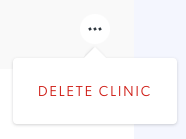 |
| To navigate back to the My Clinics page, click on your name at top right and click on My Clinics in your profile drop down. | 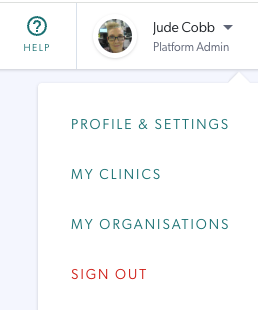 |
| To enable desktop notifications for all your clinics, click on Enable desktop notifications, under the My Clinics heading. For more information regarding this function please click here. |  |