Meeting rooms are designed for health service providers to meet with one another and can up to 6 participants in a call together. Meeting room uses include team meetings and case conferences. Team members who are given access to meeting rooms by the clinic administrator can enter a meeting room at any time. Click here for more information regarding attending a meeting in a meeting room.
Group rooms are for Video Calls that require more that 6 participants, such as team meetings and multidisciplinary meetings. Group rooms enable a group call with up to 20 participants, using minimal bandwidth and processing power. Click here for more information regarding using Group Rooms.
Click on the type of room below to see how to add and manage them in your clinic.
Adding and managing Meeting Rooms
| 1. From your Clinic waiting area page click on Create A New Room under the Meeting Rooms section on the left |
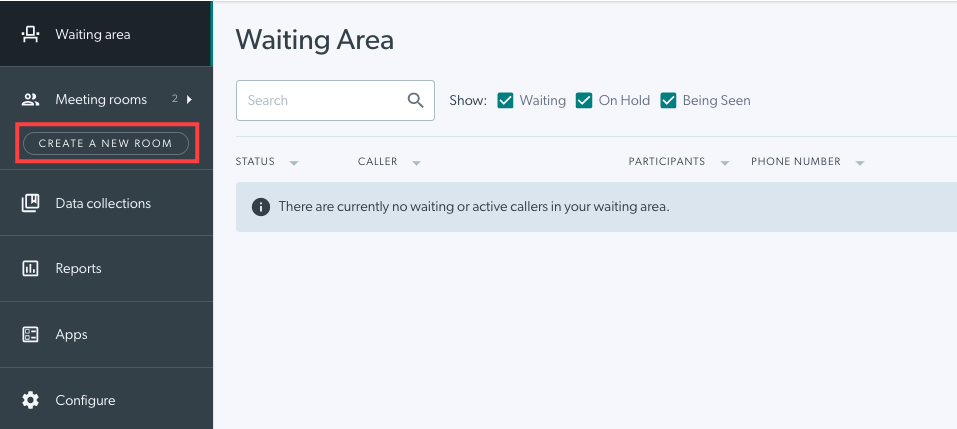 |
| 2. Enter the name of the new meeting room. Example: Team Meeting 1, Case Conference Room. Click Add a meeting room to create the new room. |
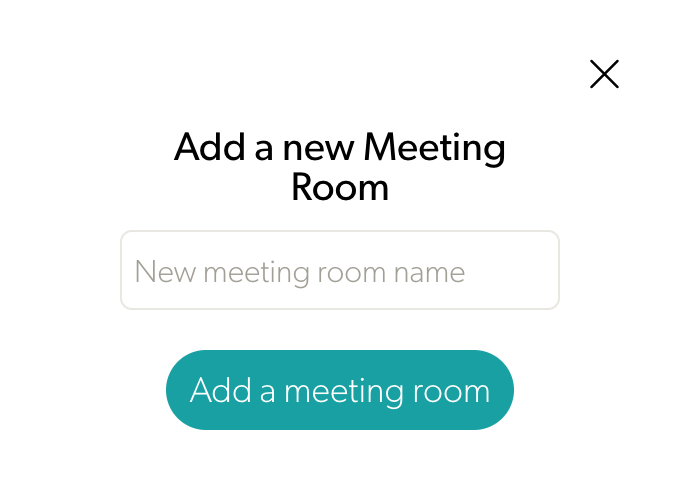 |
| 3. To delete a meeting room, click on the text Meeting Rooms | 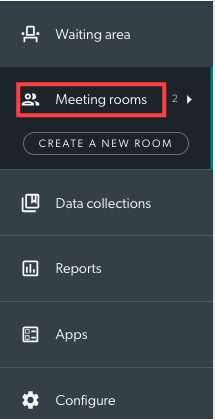 |
| 4. You will see the meeting rooms for the clinic and their associated URLs listed. To delete a meeting room click the bin icon on the right. You'll be prompted to confirm you want to delete that room, click Delete room to permanently delete that room. |
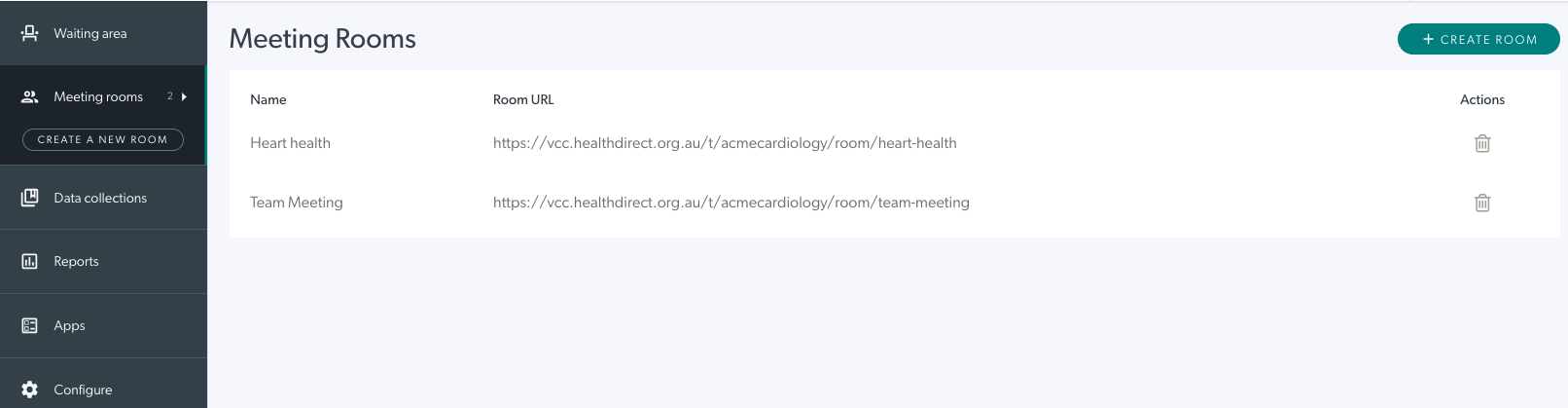
|
Adding and managing Group Rooms
| 1. From your Clinic waiting area page click on Create A New Room under the Group Rooms section on the left |
 |
| 2. Enter the name of the new group room. Example: Team Meeting 1, Case Conference Room. Click Add a group room to create the new room. |
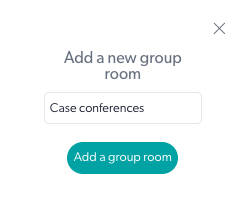 |
| 3. To delete a group room, click on the text Group Rooms. |
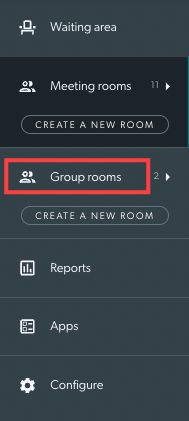 |
| 4. You will see the group rooms for the clinic and their associated URLs listed. To delete a meeting room click the bin icon on the right. You'll be prompted to confirm you want to delete that room, click Delete room to permanently delete that room. |
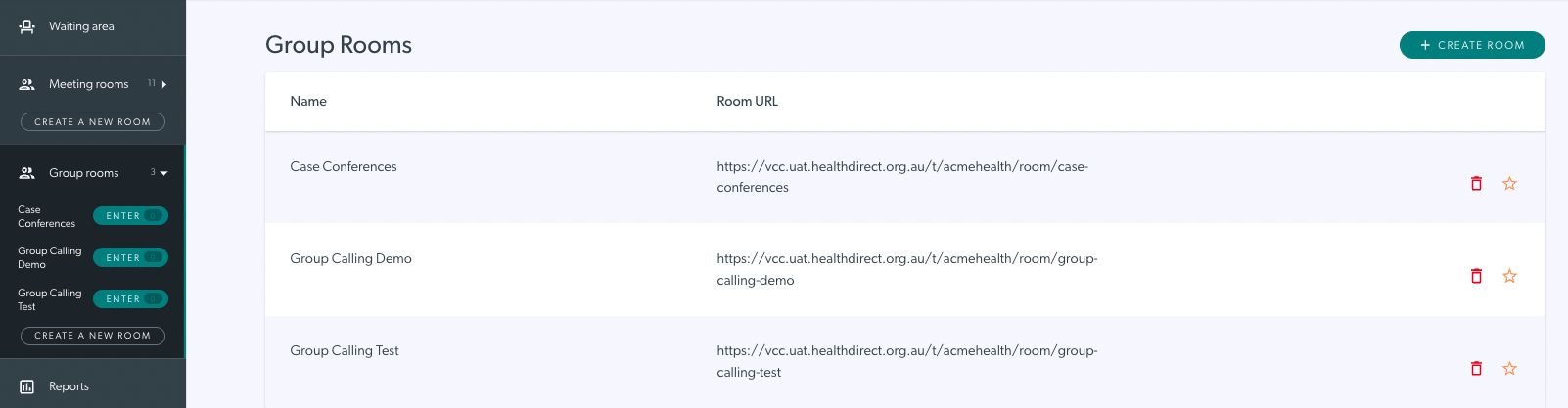 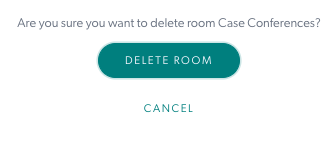
|