When a Video Call consultation is ended, the participants will see a short Call Quality Rating screen appear. Please note this screen will not appear if the clinic has already configured their own Post Call Link that participants will be directed to at the end of the call.
Participants are able to give the call a star rating and there is the option leave more detailed feedback regarding their Video Call experience. The feedback will assist our team to identify and address common issues that users may experience and also to see what is working well. Users can skip giving feedback if they prefer.
Leaving a star rating and any comments at the end of a Video Call is a quick, simple process:
| Once the Video Call is ended, the Call Quality Rating screen will appear for all participants in the call. | 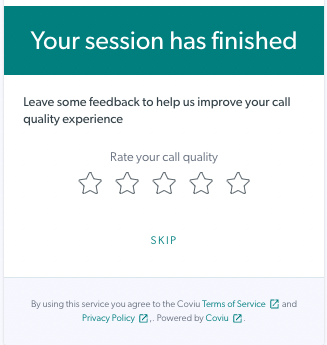 |
| Select the desired star rating that matches your experience and select the appropriate option/s to provide feedback. In this example the user has selected 4 stars and clicked on 'Audio too quiet'. They have also opted to add a comment. Once the feedback is added, select Submit Feedback. |
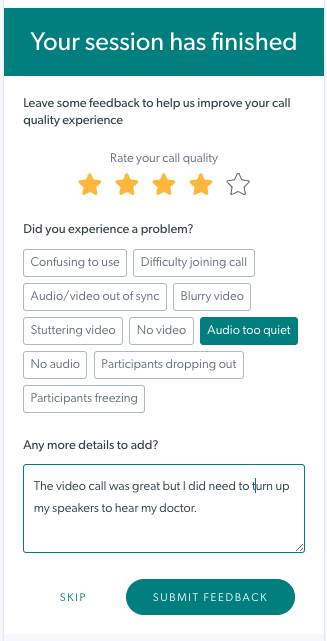 |
| In this example the user has selected 5 stars and left feedback about what worked really well for them by clicking on the relevant feedback buttons. Once the feedback is added, select Submit Feedback. |
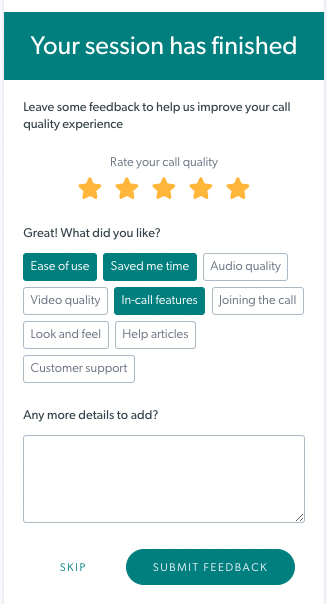 |
| You will see this screen when the feedback is submitted and can then close the browser tab or window. | 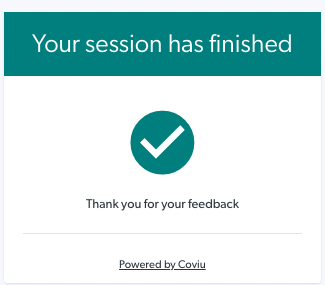 |