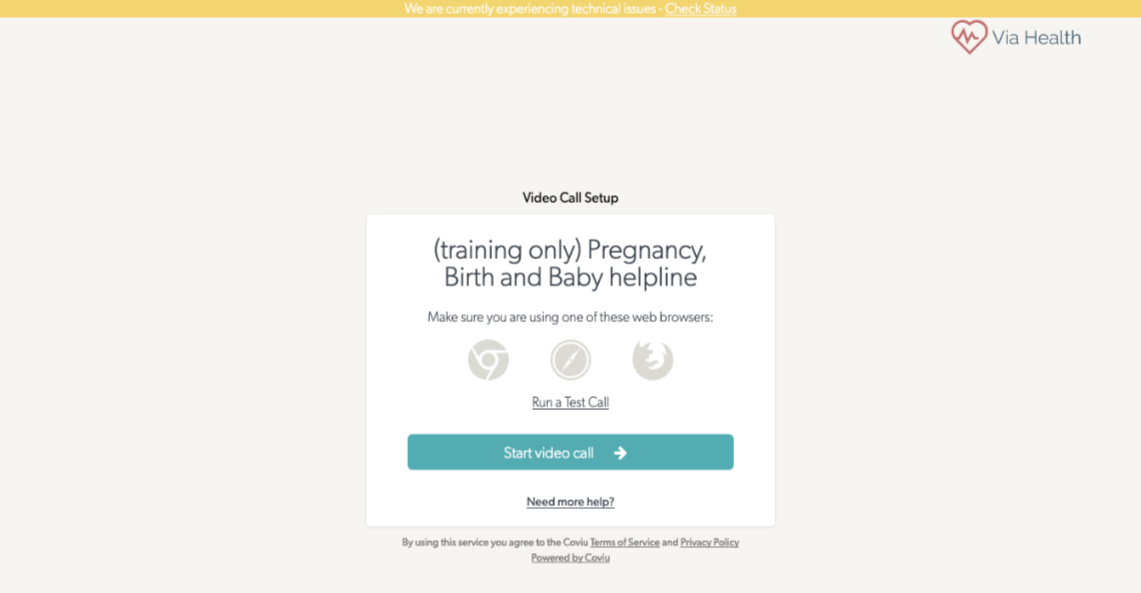If the Video Call platform experiences an unplanned outage for any reason, or a technical issue affecting our users, the process for notifying users is outlined in this article. High level notifications will be sent to our primary contacts in each organisation and all users will see the outage notification on our sign in page, as well as on other pages such as the waiting area dashboard if they are already signed in. Notifications will also appear in the Start video call page for callers/patients so they are made aware that there is a technical issue.
To report an unplanned outage please contact us:
Video Call service desk
1800 580 771
videocallsupport@healthdirect.org.au
Platform wide outage message
If the Video Call platform experiences an outage, the sign in page becomes the temporary outage notification page and will show the below notification for all account holders. They can follow the steps to resolve and/or report the issue and get more information from their telehealth manager:
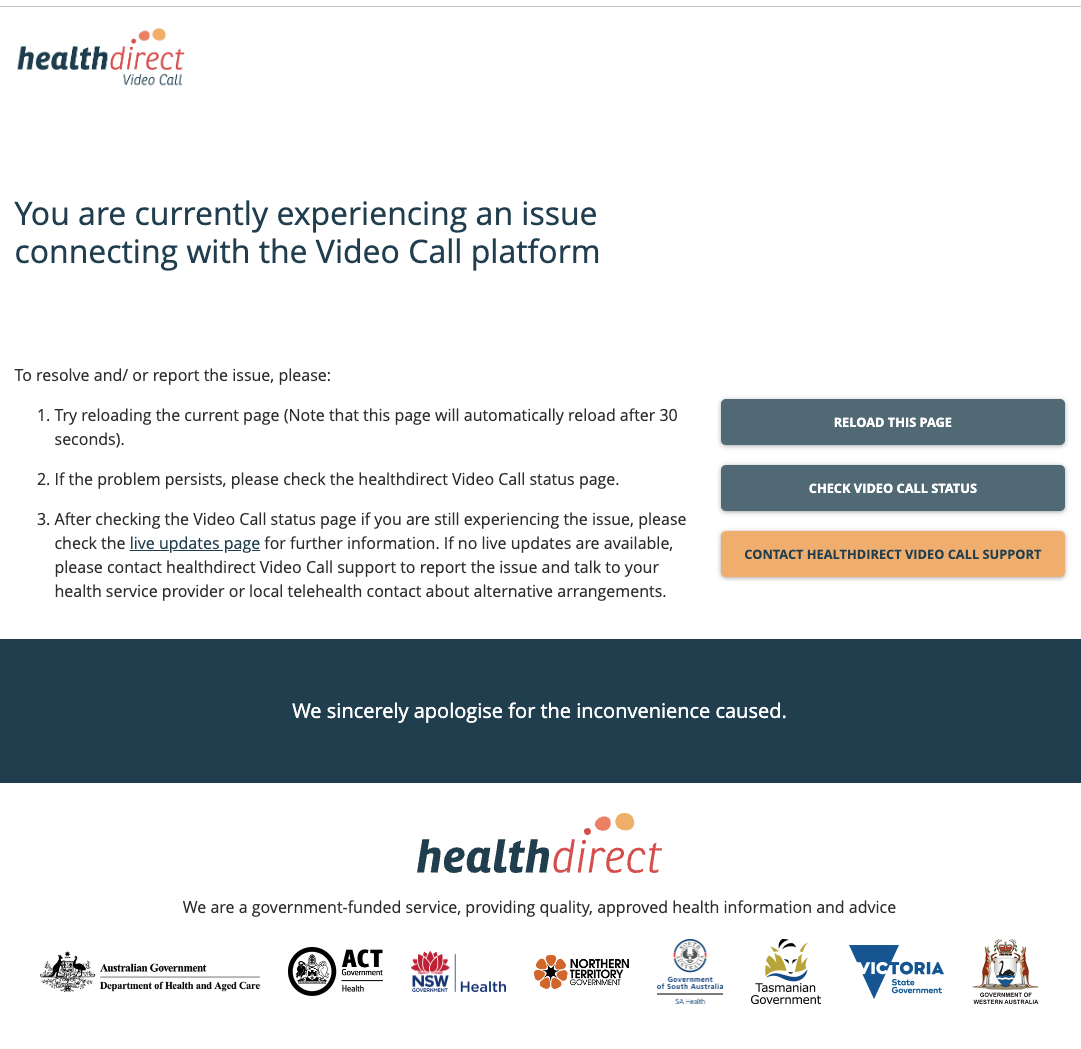
Notifications to users regarding a platform outage
In addition to the sign in page notification shown above the Video Call team will send out communications to Primary Contacts in all organisations using our platform. The communication process is as follows:
- Immediate comms will be sent to Primary Contacts informing them of the outage and any other relevant information.
- Comms will be sent to Primary Contacts once the system is up and running, informing them of the issue that was experienced, the time the outage occurred and the time normal service was restored.
- Comms will be sent to Primary Contacts with more detailed information including a post-incident report as soon as it becomes available.
Video Call platform outage information for those signed in/in current calls
A platform wide outage may disconnect users who are already in a Video Call at the time of the issue. Current signed in users who are not in a call will see the yellow notification banner at the top of the Video Call platform page they have open, but if they try to navigate on the platform they will be taken to the outage notification page. Please note that the 'Check Status' link in the notification banner takes users to the Video Call status page. Callers/patients who use a link to start a Video Call will also see the outage notification page.
Video Call technical issue notifications
If a partial outage occurs that does not affect the entire platform, or there is a technical issue affecting certain aspects of the platform, then users will see notification banners on the page or call screen they have open.
|
Notification from within the call screen if there is a technical issue. The signed in user and the caller will see a yellow banner at the top of the call window alerting them that there is an issue. The call may be disconnected, depending on the issue. Please note: you can close the notification banner by clicking on the x once you are aware of the issue. |
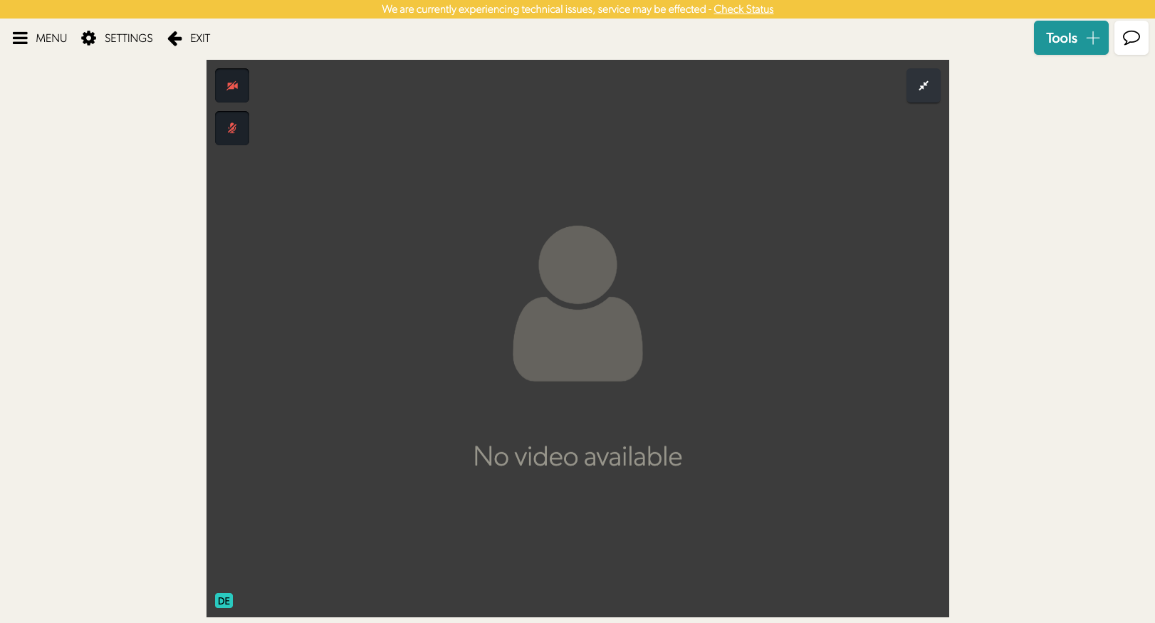 Notification reads: 'We are currently experiencing technical issues, service may be affected - Check Status'. Notification reads: 'We are currently experiencing technical issues, service may be affected - Check Status'. |
|
Banner notification for a signed in user at the top of the Waiting Area dashboard. If the outage is system wide and the user attempts to navigate to another page or room then they will be taken to the Outage notification (temporary sign in page). If the issue is only affecting some functionality and is not causing an outage, users will continue to see the notification banners when they navigate from the current page. Please note: you can close the notification banner by clicking on the x once you are aware of the issue. |
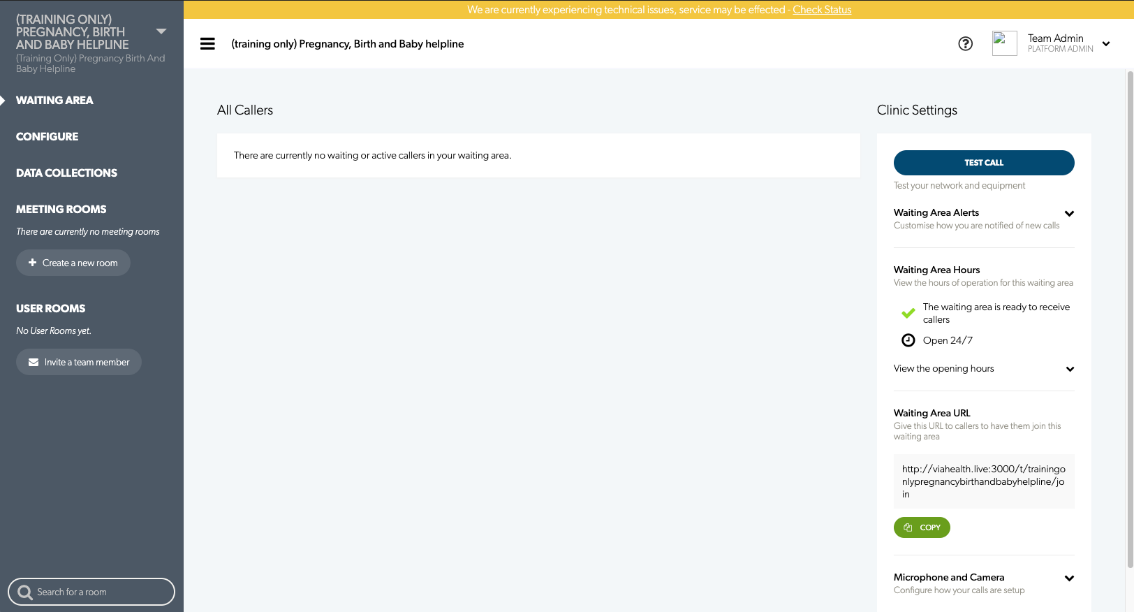 |
| Banner notification for a signed in user at the top of the My Clinics page. Please note: you can close the notification banner by clicking on the x once you are aware of the issue. |
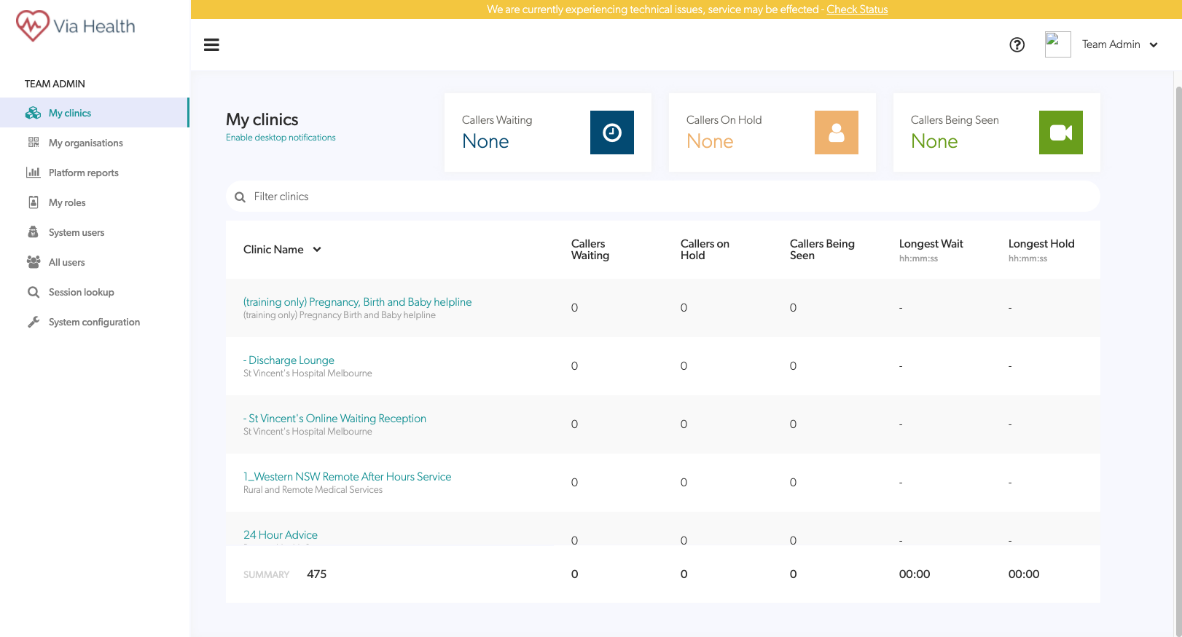 |
Notification to callers regarding technical issues
If there are technical issues affecting Video Call, but not a complete outage, patients/clients will see a yellow banner notification at the top of the page when they start a Video Call with their clinic. The notification reads 'We are currently experiencing technical issues - Check Status'. Callers can check the status of Video Call by clicking on the link. Depending on the issue the call may still go ahead, or it may be disconnected in some circumstances.