Edit your platform profile name, picture, email address and reset your password, if desired.
Editing your profile
In the upper right corner next to your picture, click on the arrow next to your name and select Edit Your Profile from the dropdown menu. |
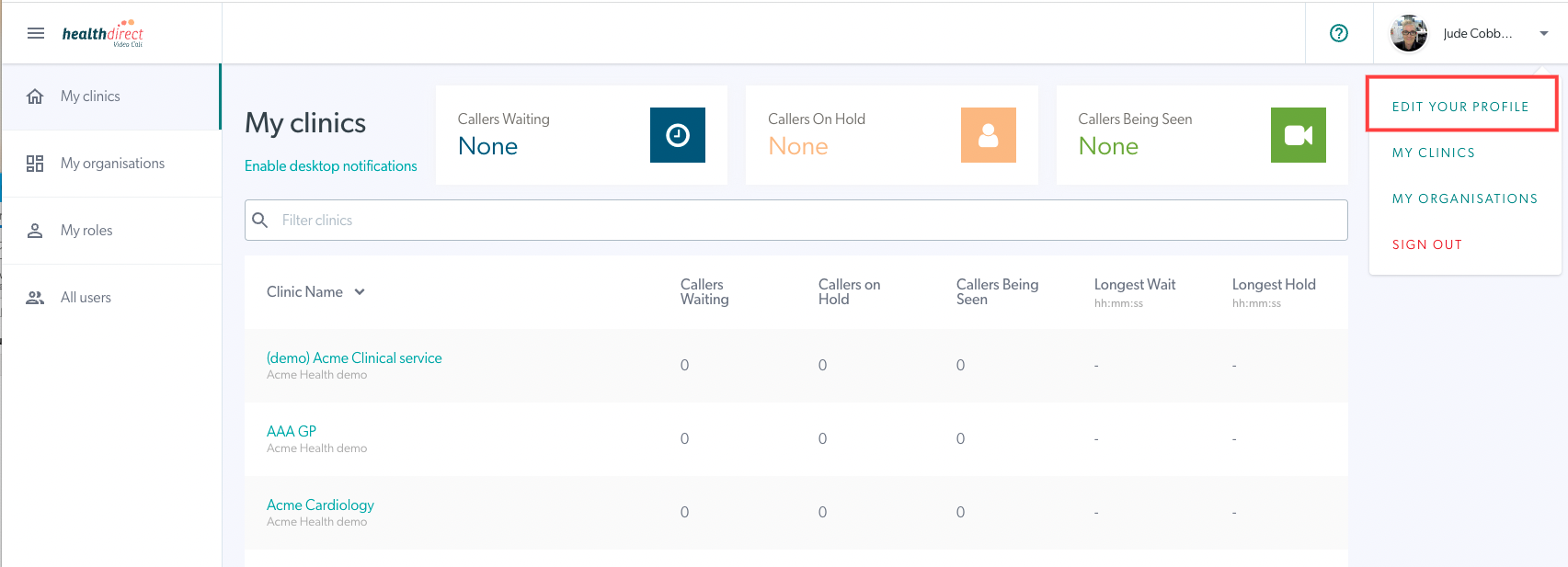 |
In this section you can:
|
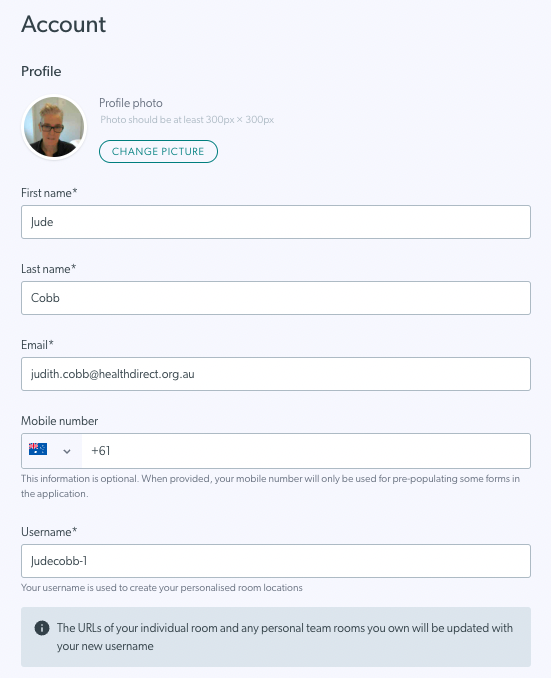 |
Please note: This setting is at the clinic level so you will need to add a Display Name for other clinics you are a member of, if desired. |
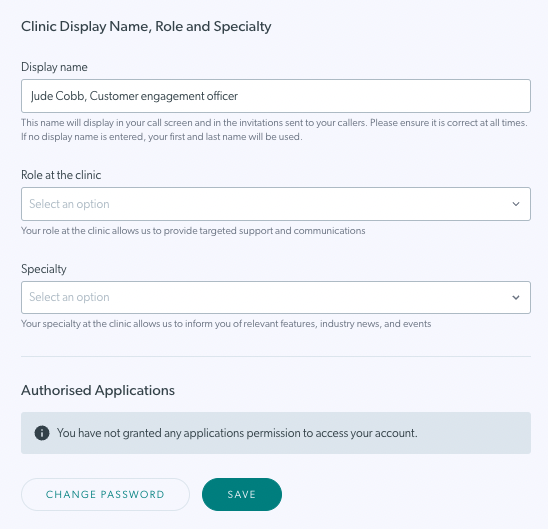 |
Please note: if you change your password and the passwords don't match when you confirm the new password, you will see a warning you that there is an issue, as shown in this example. |
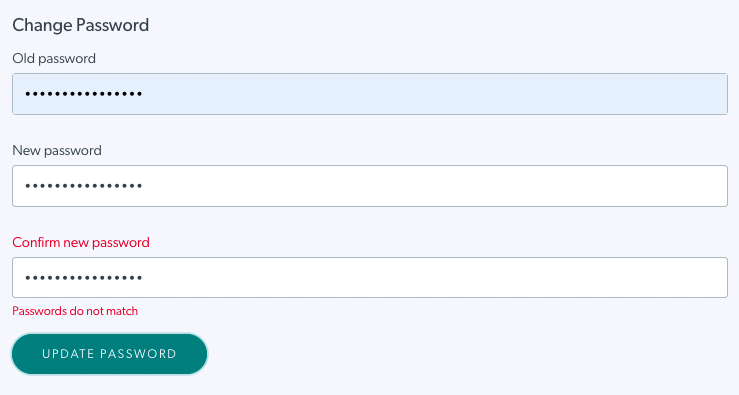 |