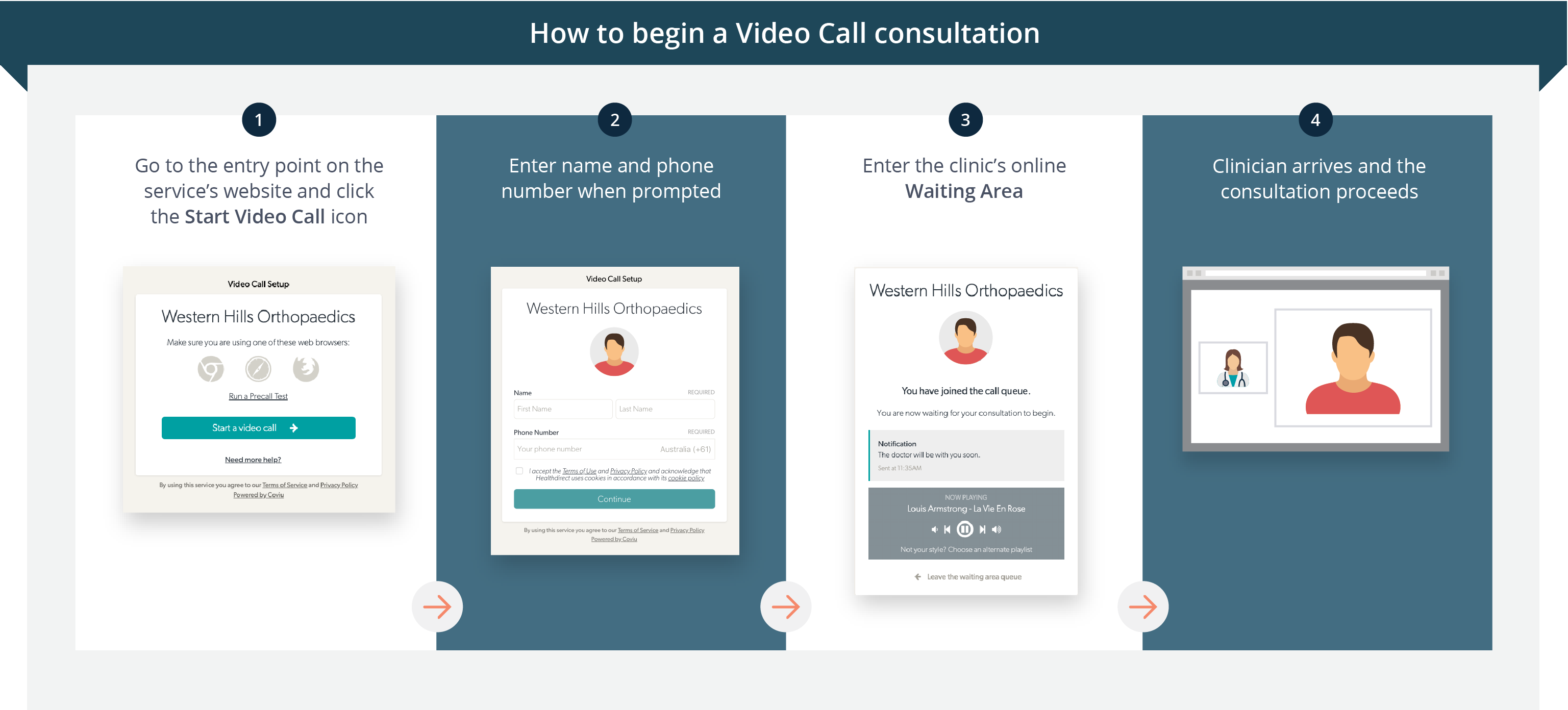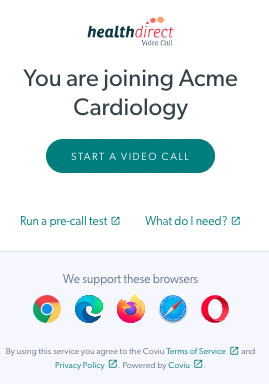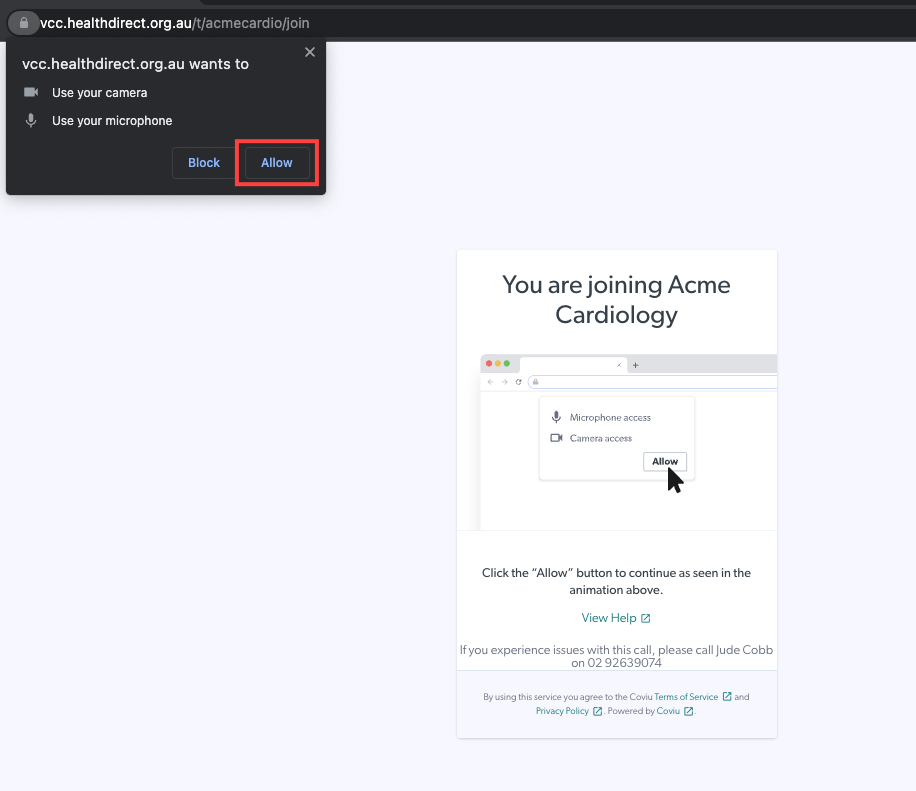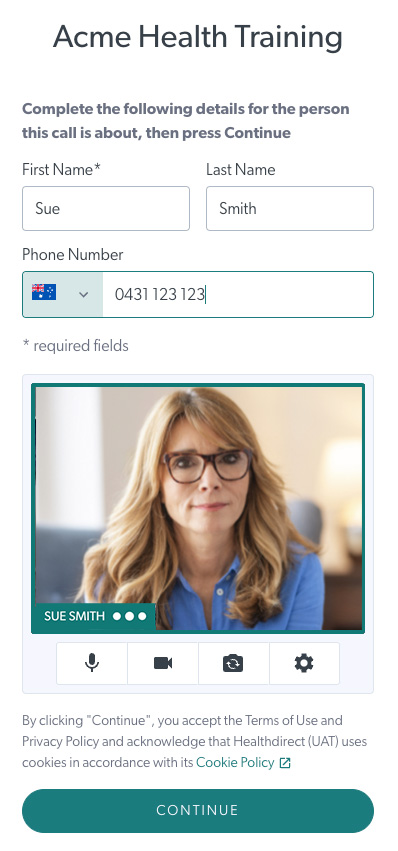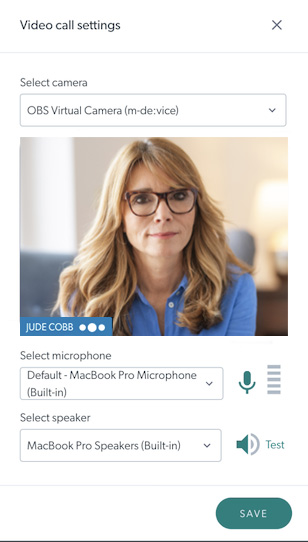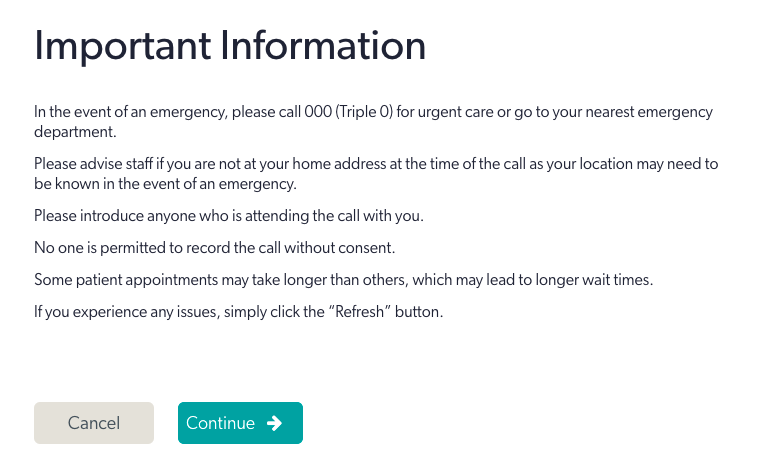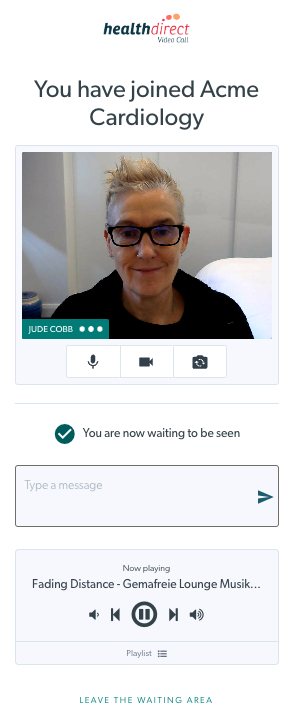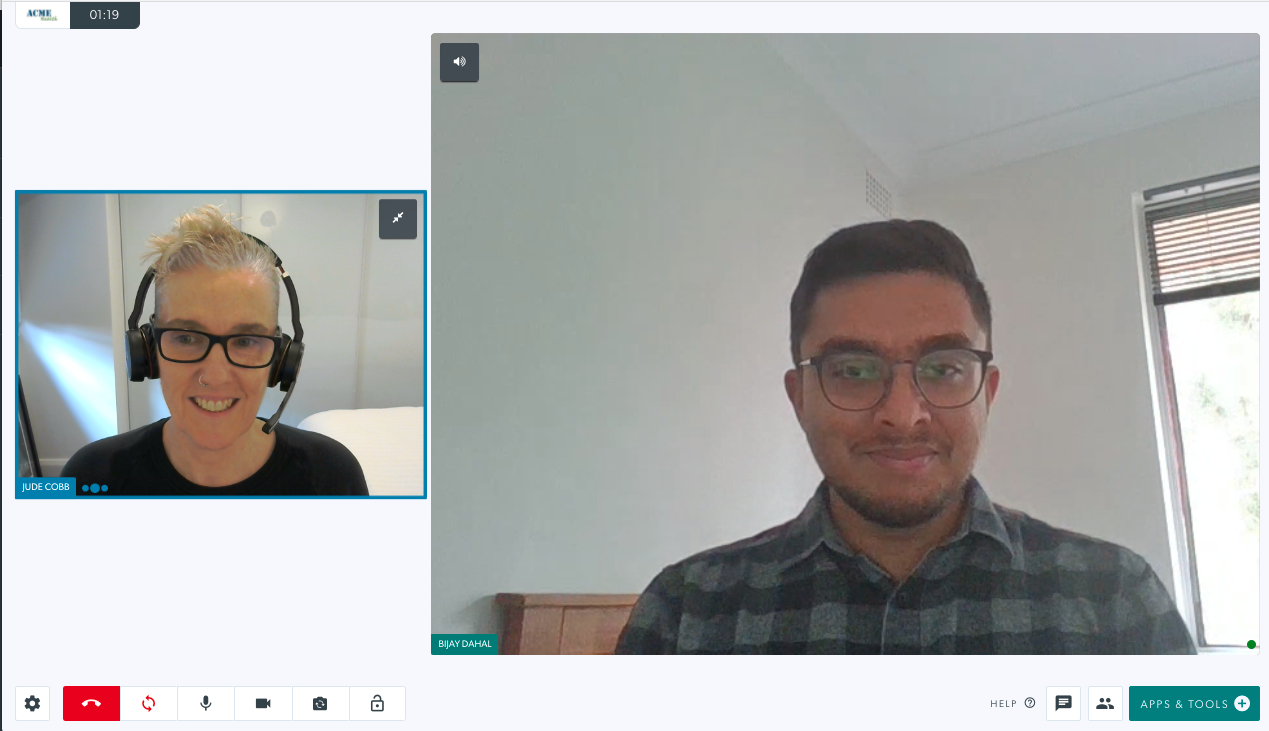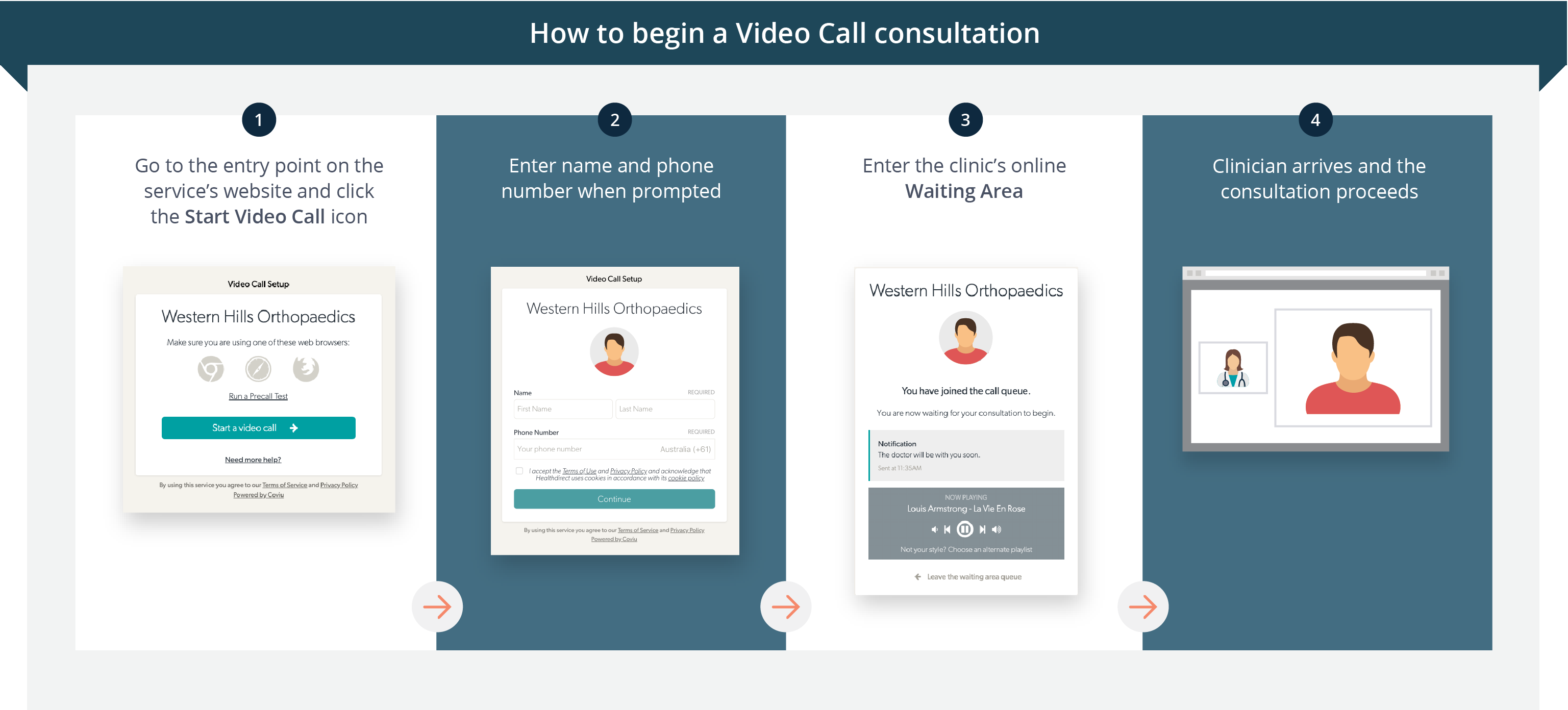
To attend a video consultation using Video Call, follow these simple steps:
1. Click on the link sent for your appointment via your health service and then click on the Start A Video Call button.
In some cases the link you receive will take you to your health service's website and you will given instructions regarding how to access the Start a Video Call button for the clinic you require. |
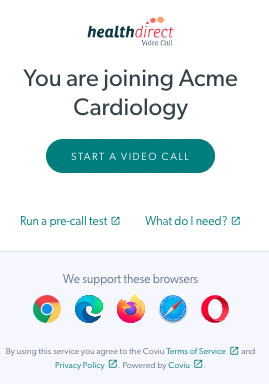 |
2. Healthdirect Video Call will request you to allow the use of your camera and microphone. Click Allow to continue. This is perfectly safe and secure and will allow your health service provider to see and hear you.
If you do not see this prompt and are not taken to to a page that asks for your patient details, please allow access for your camera/mic using the instructions provided. |
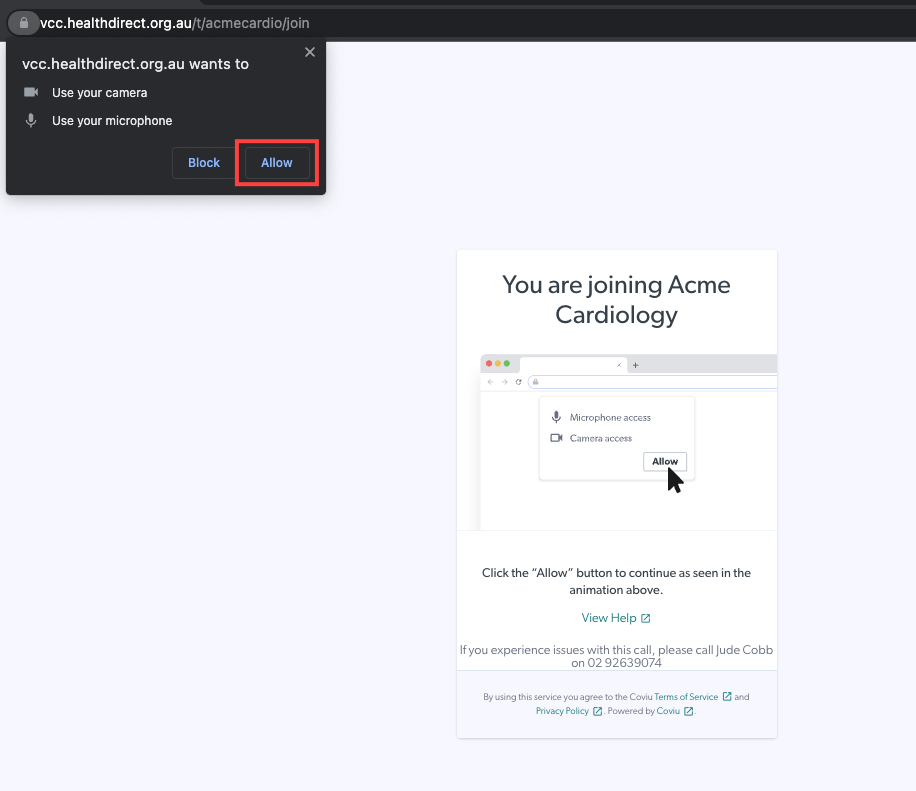 |
You will see the patient entry fields for the clinic.
3. You will be asked to enter your:
- First and last name
- Phone number
- Any additional information requested by your health service, if applicable.
You will see a preview of your camera under the required patient fields. If you do not see the camera preview on this page, don't worry it may be disabled for the clinic but you will see it when you click continue.
Under the camera preview you will see 4 icons:
-
Camera - mute and unmute your camera
-
Mic - mute and unmute your mic
-
Switch camera - switch to another camera, if available (see more information below
-
Settings - check and change the device settings, if required
Please be aware that by clicking Continue callers are accepting the terms and conditions listed in the provided links. |
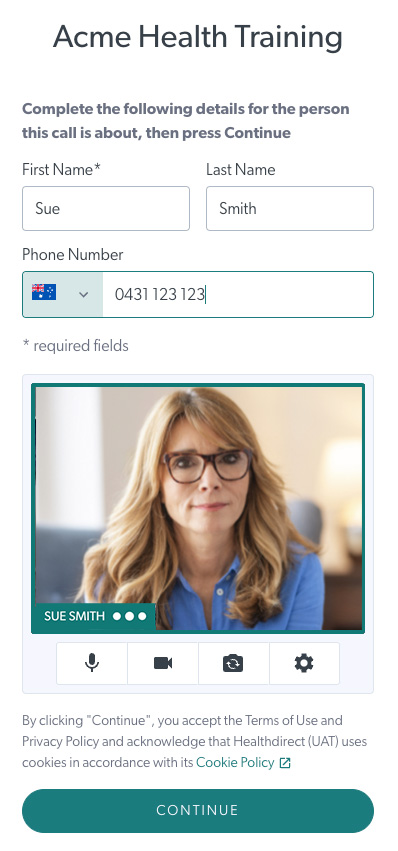 |
Settings cog under camera preview
This example shows the Settings option on a mobile device. Callers can view and select their preferred camera, microphone and speaker, if required. |
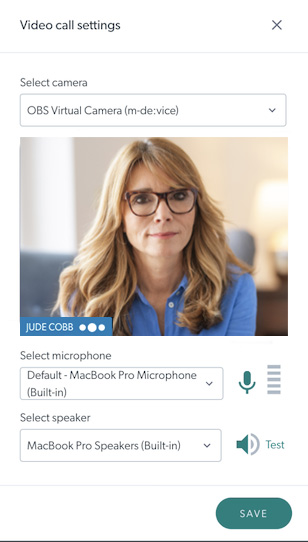 |
| 4. Read the Important Information presented to you by the clinic and click Continue to arrive in the . |
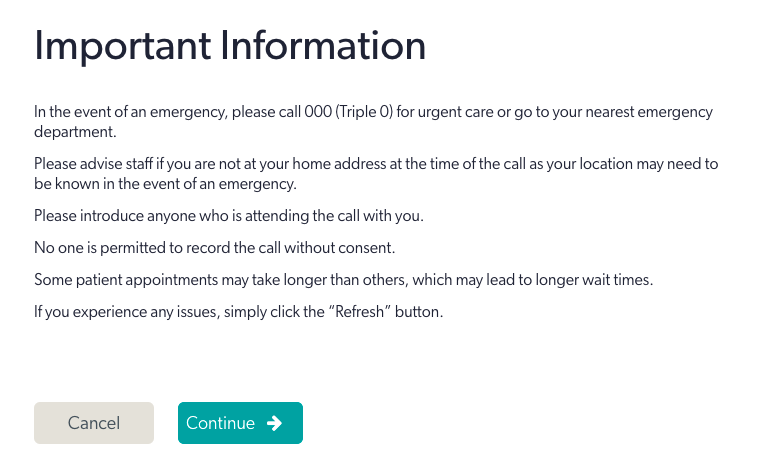 |
|
5. You are now waiting to be seen and your service provider will join you when they are ready.
Please note:
- You will see your camera preview. This is not recording or viewed by anyone else - it shows your camera is working and keeps the waiting screen active until your call is joined. If you do not see yourself and you have more than one camera for your device, use the switch camera icon under your image to change cameras (the far right of the 3 icons under your image).
- You have the option to mute your camera and/or microphone while you are waiting, if required. Use the icons under your image to access these controls. Usually you will not need to do this and you must remember to turn your camera and/or mic back on once you are joined in the call.
- If your health service sends you a message while you are waiting you will see these appear on your screen.
- You can change the waiting area music to a different playlist, if desired.
|
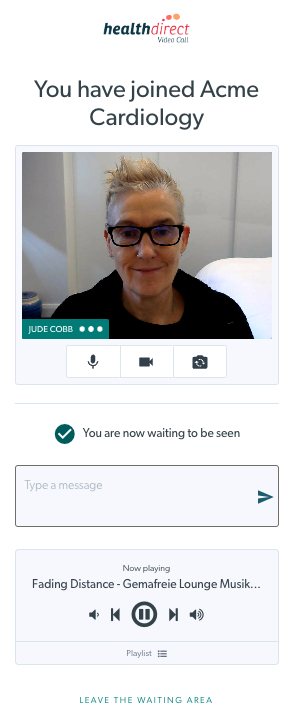
|
| 6. The clinician arrives and your consultation begins. |
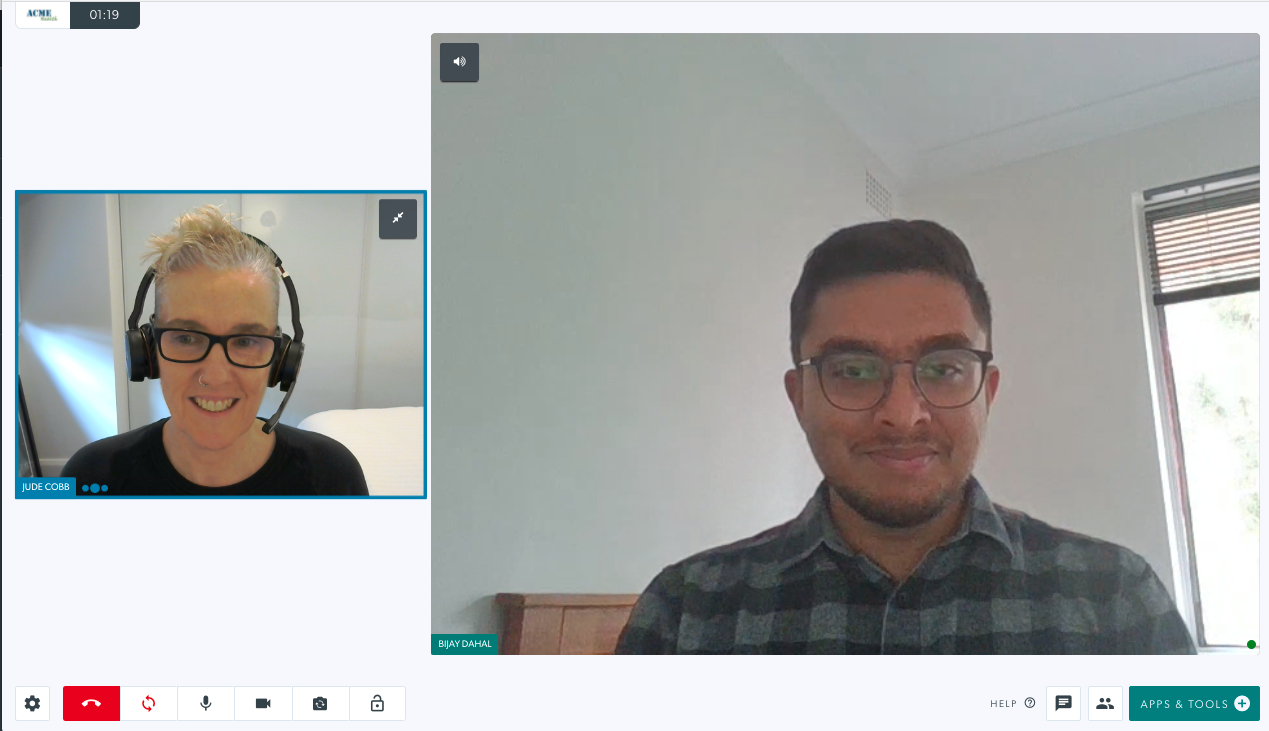 |