The healthdirect Video Call platform has been successfully tested with Satellite connections, including the two satellite connection options outlined below. Video Call can be used in rural and remote areas with poor connectivity that normally would not support a video call, extending the reach of healthcare, using a satellite connection.
See below two satellite connection options that work well with healthdirect Video Call:
Starlink
Starlink is a satellite system that aims to deliver global internet coverage. This system is ideally suited for rural and geographically isolated areas where internet connectivity is unreliable or non-existent and is available all over Australia. Starlink aims to provide high bandwidth, low latency connections that are suitable for real-time video, including the use of healthdirect Video Call.
How does the setup work?
There are various options available, including residential, business and roaming (for use on a van travelling in remote locations, for example). These come with their own pricing and hardware requirements and are simple to set up and start using. The Starlink Kit comes pre-connected with everything users need to access the internet, including a satellite dish, a dish mount and a Wi-Fi router base unit. More information can be found on the Starlink website.
Starlink use case with healthdirect Video Call: Bairnsdale Regional Health Service
Bairnsdale Regional Health Service have been using Starlink with healthdirect Video Call in regional locations since January 2022, with great success. The Starlink connection has assisted them to access fast internet speeds in the Dargo Bush Nursing Centre, which otherwise has poor internet coverage. Locals were previously dealing with regular dropouts when accessing the internet, which made video telehealth very difficult. The satellite connection easily supports real time video, including Video Call, and there is no limitation on the use cases for Starlink.
Some residents have installed the service at home after experiencing how well it works and are using it for their health consultations via Video Call, as well as their other internet needs. In the past 15 months there has been only 50 seconds of downtime with Starlink in the Bairnsdale area, which has enabled the consistent availability of telehealth via Video Call.
Models of care
There is no limitation on the telehealth models of care provided using Video Call with Starlink, as long as all participants have access to the internet with enough coverage to stream video. Patients come into the Dargo Bush Nursing Centre, for example, and have a Video Call appointment with a specialist or other health care worker in Melbourne of other metropolitan centre. In this way they can see the nurse in person and also have the appointment with their specialist, especially if their internet connection at home is not suitable for video telehealth. In some cases the nursing staff conduct Video Call appointments with the patients at home when their internet connection allows. In summary, the models of care are the same as for any other internet connection, for example broadband (including wifi).
Bairnsdale is 280km east of Melbourne and Bairnsdale Regional Health Service has various Bush Nursing Centres, including Dargo, that do not have access to a good broadband internet connection. Dargo and Bairnsdale are shown on the map below:
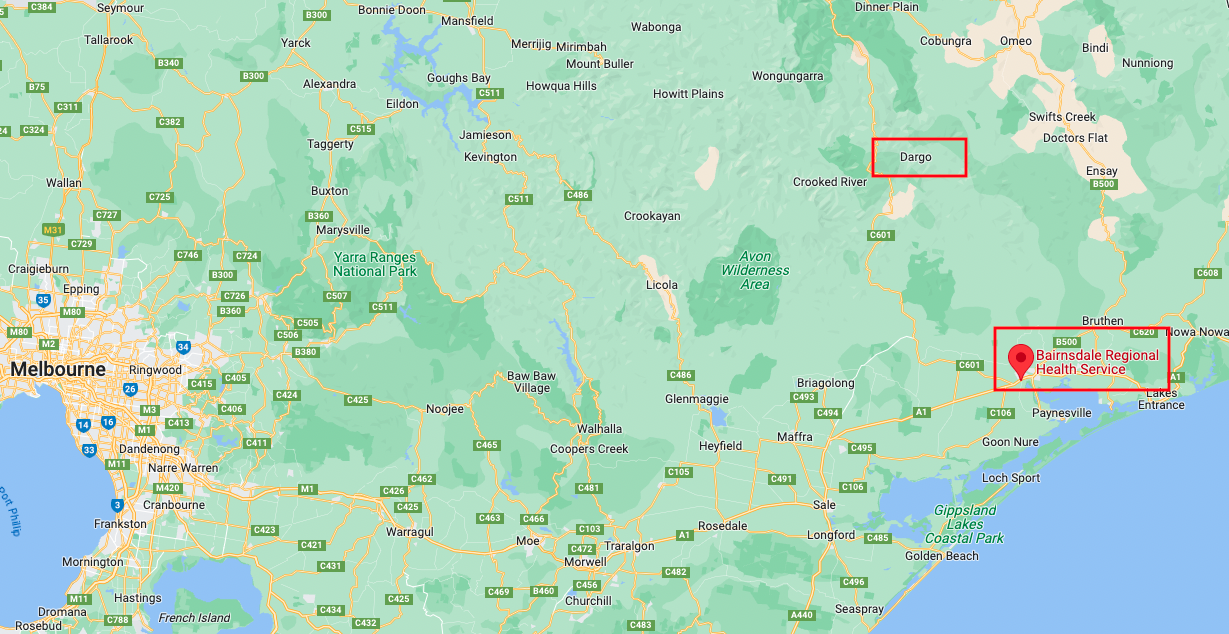
Balconi Global Live Smart Torch
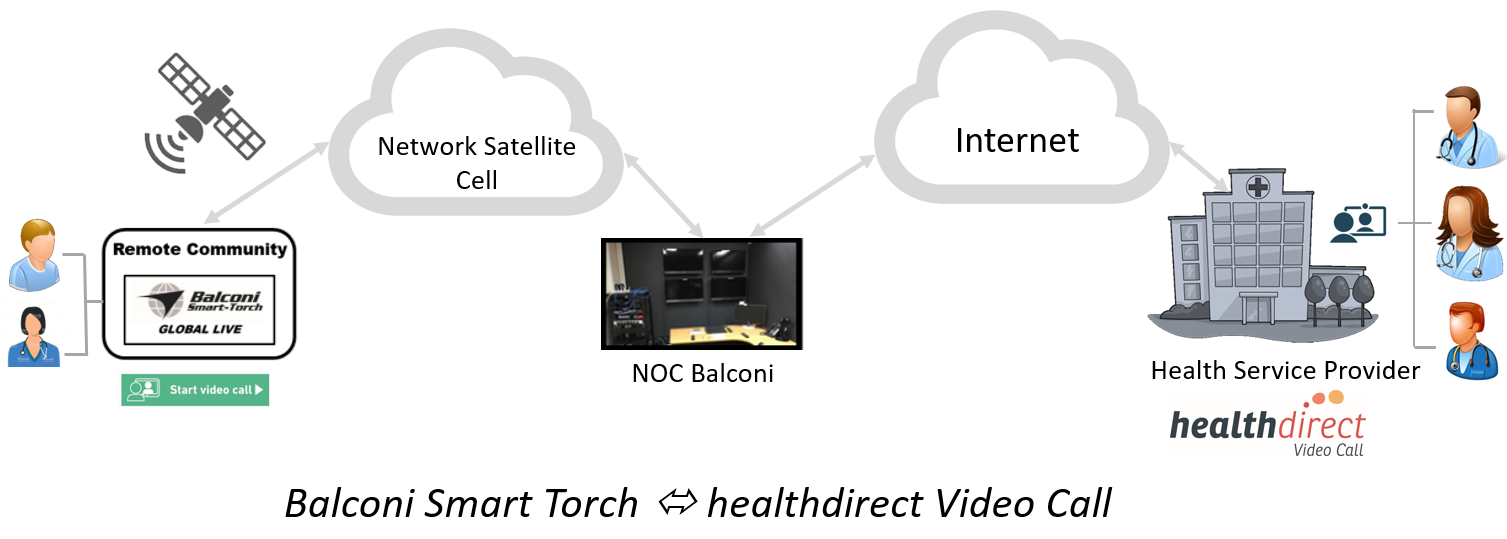
How does the setup work?
The Balconi Global Live provides a reliable internet connection over 3G/4G/Satellite network in an easy to setup portable kit. With a simple detachable camera in the hand of the health professional, makes it very easy to support patients to see their clinicians remotely. This is done using Balconi equipment and entering the health service provider clinic to connect.
The Balconi Network provides a secure interface between the remote community and the Healthdirect video call platform. The portable kit with detachable camera enables clinicians to support remote community patients over all networks, 3G/4G and Satellite
Are there any limitations?
The Balconi Global Live is designed to work over the worst networks, when connectivity is poor and the network latency is very high like Satellite Networks. These networks have cost effective plans but they do not support Video Calling. The Balconi Global Live brings Video Calling to these low cost plans. We have successfully tested connection speeds with less than 128kbps (up and downstream) and been able to maintain a successful video call.
Clinic settings to observe on healthdirect Video Call interworking with Balconi:
Clinic Configuration -> Call Quality -> Connection Check Behaviour & Video Quality Preset.
We recommend using the Adaptive quality setting, However should you experience issues, you may wish to try switching to the "low" bandwidth setting in the Video Quality Preset.
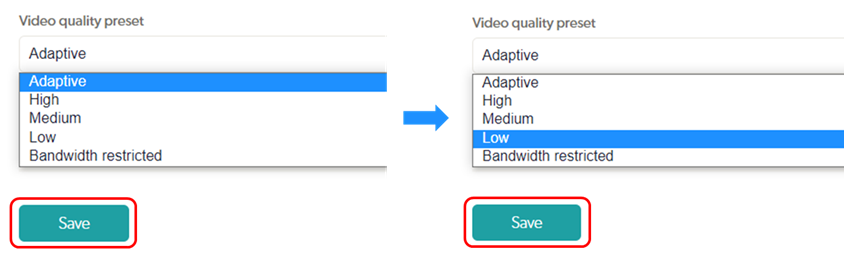
Summary:
Works well if you are in a remote community with poor connectivity. With the Balconi Global Live system, you can successfully connect to your Video Call consult with health organisations using the Healthdirect Video Call platform. You maintain end to end encrypted, safe and secure Video Consultations with your patients as well as good quality video.
'Traffic Light' connection quality feature
You can easily check your call connection speed while in a healthdirect Video Call.
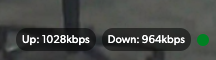
- When you enter a Video Call you will see a coloured dot at the bottom right of the other participant screens.
- This traffic light feature indicates the quality of your internet connection with each connected participant.
- Green is good, yellow is ok, red is low bandwidth with limited internet connection.
- Click the traffic light to see the actual bandwidth with which you are connected to them - anything below the required 350Kbps up or down will lead to drop-outs